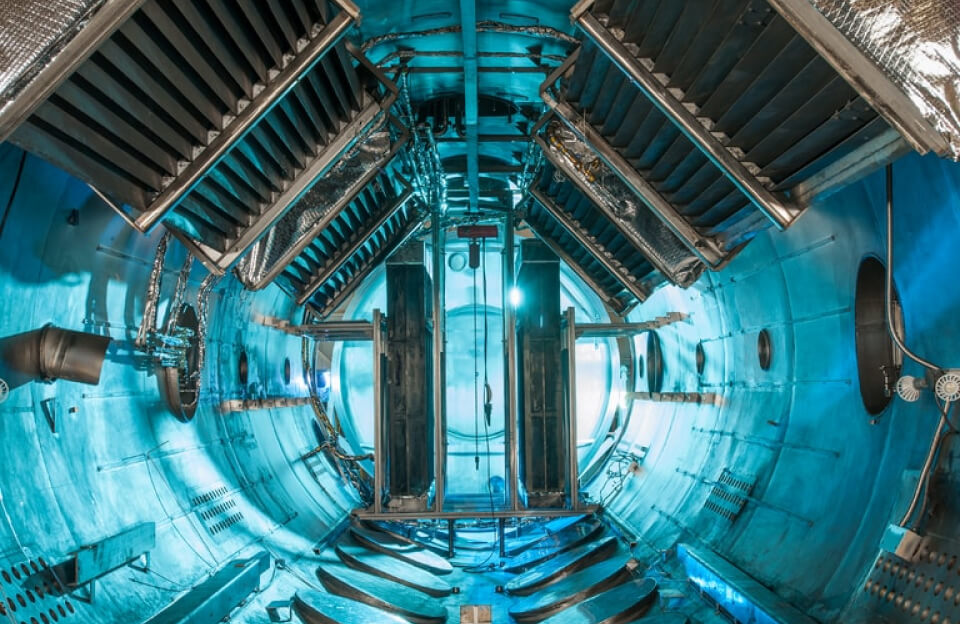In today’s educational landscape, the right technology isn’t just a luxury; it’s a fundamental part of learning, creating, and collaborating. Apple products, with their powerful performance and intuitive ecosystem, consistently rank as a top choice for students and educators alike. However, their premium quality often comes with a premium price tag.
That’s where the Apple Education Program comes in. It’s more than a simple discount—it’s a comprehensive suite of benefits designed to make Apple’s powerful tools more accessible. But navigating the program to extract maximum value requires more than just a student ID.
This is your definitive guide for 2025. We will take a deep dive into every facet of the program: from the nuances of eligibility and the verification process to the art of strategic timing and the lesser-known perks that can save you hundreds of dollars. By the end of this article, you will have all the knowledge and links needed to make the smartest possible investment in your educational toolkit.
Unpacking Eligibility: A Detailed Breakdown of Who Qualifies
Apple’s definition of who is eligible for education pricing is specific and generous. Let’s break down each category so you know exactly where you stand.
- Higher Education Students: This is the most well-known category. It includes anyone currently enrolled in or, crucially, newly accepted to a post-secondary institution, such as a university or college. This means you can secure your new laptop before your first semester even begins, giving you plenty of time to set it up.
- Parents of Higher Education Students: Apple explicitly allows parents to purchase on behalf of their child. The purchase is intended for student use, but this policy acknowledges that parents are often financing the education and the tools required for it.
- Educators and Staff at All Levels: This is the most frequently underestimated category. The discount is not just for university professors. It extends to faculty and staff at every level of the educational system, including:
- K-12 teachers and school employees.
- Homeschool teachers operating under local state regulations.
- University faculty, from teaching assistants to tenured professors.
The Verification Gauntlet: A Smooth Walkthrough of UNiDAYS
To protect the integrity of the program, Apple validates your eligibility, typically through the third-party platform UNiDAYS. While it might seem like an extra step, it’s a straightforward process.
What You’ll Need Before You Start:
- Your institution’s email address (e.g., name@university.edu).
- Your student/faculty ID card.
- For new students: A copy of your acceptance letter or class schedule.
The Step-by-Step Verification Process:
- Navigate to the Apple Education Store: Start on the official Apple Education Store website for your country.
- Shop and Add to Bag: Select your desired Mac or iPad.
- Begin Verification: When you proceed to checkout, you will be prompted to verify your status. You’ll be redirected to the UNiDAYS portal.
- Log In or Create a UNiDAYS Account: Follow the on-screen instructions. The fastest way to verify is by logging into your university’s web portal through UNiDAYS.
- Manual Verification (If Needed): If your institution isn’t listed or automatic verification fails, UNiDAYS allows you to manually upload documents like a student ID card or acceptance letter for review.
- Shop with Your Discount: Once verified, you are redirected back to your Apple cart, where the education pricing is applied, and you can complete your purchase.
Calculating Your Savings: A Realistic Look at the Numbers
The Apple student discount is not a flat percentage; it’s a specific “Education Price” that varies by product. To truly understand the value, especially when combined with the annual promotion, let’s look at a detailed table.
| Product | Retail Price (Est.) | Education Price (Est.) | Typical Gift Card Bonus (Back to School Promo) | Total Potential Value |
| MacBook Air (M3) | $1,099 | $999 | $150 | $250 |
| MacBook Pro (14″) | $1,599 | $1,499 | $150 | $250 |
| iMac (M3) | $1,299 | $1,249 | $150 | $200 |
| iPad Air (M2) | $599 | $549 | $100 | $150 |
| iPad Pro (M4) | $999 | $949 | $100 | $150 |
Note: Prices and gift card values are estimates based on 2024 promotions and are subject to change for 2025.
As you can see, timing your purchase with the Back to School promo dramatically increases your total savings.
The Art of Timing: Why Summer is Apple’s Black Friday for Students
If you take only one thing from this guide, let it be this: The best time to buy Apple products for school is during the annual “Back to School” promotion.
This is Apple’s biggest educational sale of the year. Historically, it launches in June or July and runs until late September. As of June 2025, we expect the promotion to launch any day now. For years, the bonus gift has alternated between free Beats/AirPods and, more recently, an Apple Gift Card, which offers more flexibility. The gift card is the likely bonus for 2025.
Here is your strategic timeline:
- May – June: Finalize your product choice and complete your UNiDAYS verification so you are ready to act.
- June – July: Monitor the Apple Education Store. The moment the promotion goes live, place your order.
- July – September: The promotion continues, but popular custom configurations can see longer shipping times, so it’s best not to wait until the last minute.
Beyond the Main Event: Unlocking an Ecosystem of Savings
A truly savvy shopper knows the savings extend beyond the initial hardware purchase.
- AppleCare+: Your new device is a critical asset. Protecting it with AppleCare+ for accidental damage and extended support is a wise move. The education discount applies to AppleCare+ as well, making it more affordable to protect your investment. You can learn more about the plans on the AppleCare+ official page.
- The Pro Apps Bundle: For students in film, graphic design, or music production, this is arguably the best deal in tech. For a one-time price of around $199, you get perpetual licenses for Final Cut Pro, Logic Pro, Motion, Compressor, and MainStage. Considering Final Cut Pro alone costs $299, the value is astronomical. See the details at the Pro Apps Bundle page.
- Apple Music & TV+: While separate from the hardware discount, don’t forget the Apple Music Student Plan. It offers a 50% discount on Apple Music and, for a limited time, typically includes a free subscription to Apple TV+.
Conclusion: Building Your Perfect Educational Toolkit
The Apple Student Discount is far more than a simple price reduction. It’s a gateway to a suite of powerful tools and services designed to support your educational journey. By understanding the full scope of the program—from eligibility and timing to the ecosystem of software and services—you can transform a significant expense into a smart, value-packed investment.
You are now equipped with the knowledge to shop not just as a student, but as a strategist.