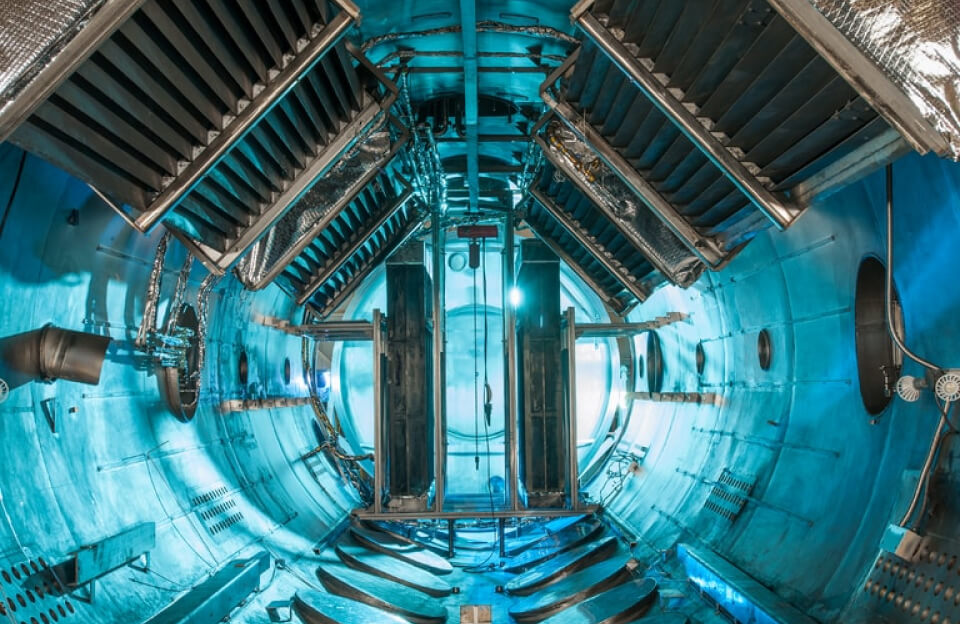So, you need a new Mac for college. You already know about the Apple Student Discount—it’s not exactly a well-kept secret. But here’s the thing: most people just scratch the surface, grabbing a small discount and calling it a day. You can do better.
Think of this not just as a discount, but as a strategic opportunity. Getting the best deal is about more than just proving you’re a student; it’s about timing your purchase, bundling your savings, and knowing about the “hidden” perks.
This guide will walk you through mastering the Apple Education offer in 2025, complete with the essential links to maximize your savings.
Step 1: Secure Your Status with UNiDAYS
Before you even think about what color MacBook you want, you need to get verified. Apple uses a trusted third-party platform to handle this, ensuring the discount goes to the right people.
- Who’s Eligible? Current and newly accepted university students, parents buying for a university student, and faculty/staff at all school levels.
- Your Key to the Kingdom: Your portal to savings is UNiDAYS. The process is straightforward: you sign up and verify your student or staff status using your institution email or by providing documentation.
Action: Get this done first so you’re ready to buy when the time is right. Register and verify your account on the official UNiDAYS website.
Step 2: The Golden Rule — Time Your Purchase with the “Back to School” Promo
This is the single most important piece of advice: do not buy your Apple product until the annual “Back to School” promotion is live.
The standard education discount is available year-round, but this special promotion is a limited-time event that offers incredible value. It typically runs from early summer through late September.
Here’s how it works: You get the standard education discount on a Mac or iPad, AND Apple throws in a high-value bonus gift. In previous years, this has been a free pair of AirPods or a substantial Apple Gift Card ($100-$150).
Action: As of June 2025, this promotion is right around the corner. Patiently watch the official Apple Education Store page. Waiting a few weeks could save you an extra hundred dollars or more in value.
Step 3: Think Beyond the Device — Maximize Your Savings
A strategic shopper knows the discount doesn’t stop with the laptop or iPad itself. You can bundle other essentials into your purchase for even more savings.
- Discounted Accessories: The education discount often applies to vital accessories like the Apple Pencil for note-taking or the Magic Keyboard for turning your iPad into a productivity machine.
- Protect Your Investment with AppleCare+: A new device is a major investment. AppleCare+ provides peace of mind with extended warranty and accidental damage coverage, and yes, it’s also available at a reduced price with your education discount. Learn more about AppleCare+ plans here.
- The Creative’s Secret Weapon (The Pro Apps Bundle): This is the best deal most students miss. If you’re in a creative field like film, music, or design, you can get a software package including Final Cut Pro, Logic Pro, Motion, Compressor, and MainStage for a single, heavily discounted price. It’s a lifetime license, not a subscription. This bundle is an absolute steal.
Action: Explore the Pro Apps Bundle for Education. If you need even one of these programs, the bundle often pays for itself.
Quick-Fire FAQ: Your Questions Answered
- Q: Can I use the student discount in a physical Apple Store?
- A: Yes! You can get the same education pricing at an official Apple Store. Just be sure to bring your student/faculty ID or proof of acceptance for on-the-spot verification.
- Q: Are there limits on how much I can buy?
- A: Yes. Per academic year, you can typically purchase one desktop, one Mac mini, one laptop, two iPads, and two accessories. These limits are more than enough for personal use.
- Q: Can I combine the education discount with other offers?
- A: Generally, no. The education discount cannot be stacked with other seasonal promotions. The big exception is the Back to School promo, which is designed to work with the education pricing.
Your Strategy Recap
You’re no longer a standard customer; you’re a strategic shopper. To get the absolute best deal on your new Apple gear, remember the plan:
- Verify Early: Get your UNiDAYS account approved now.
- Wait for the Signal: Hold off until the Back to School promo begins.
- Bundle Your Value: Add discounted accessories, AppleCare+, or the Pro Apps Bundle to your order.
Now you have the strategy and the links. Go forth and get the tech you need for a price you deserve.